CHARM is A Customer Support app Coming IN 2020!
Cure Customer Support Fatigue
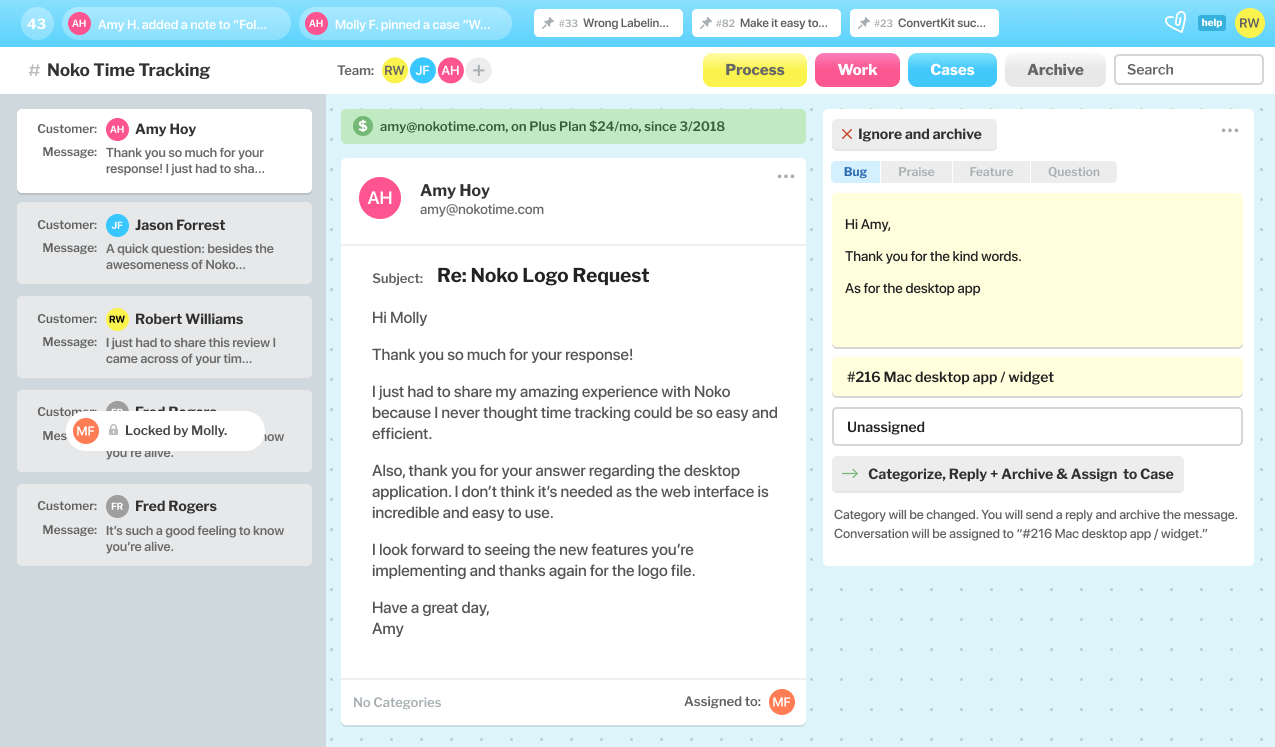
You didn’t ever want to hate hearing from your customers.
You wanted to do it better. You wanted to see the difference you were making in your customers’ lives. You wanted to talk to & learn from the folks who use your products every day.
And yet you find yourself avoiding (and cursing at) your support inbox.
It’s full of email bombs: innocent-looking emails that hide a lot of work & obligation & delay.
Emails you read & Mark As Unread-ed because you weren’t sure how to solve that problem right then. Emails you left in your inbox to “remind” you of something you need to do, something you need to investigate, somebody you need to talk to, somebody or something you’re waiting on.
It’s incredibly frustrating when you read an email, can’t fix it or solve it right away, and so you feel like you can’t reply because if you do, the email will leave the inbox (without a lot of effort to bring it back).
When all you see are emails to “remind” you, you have to waste precious cycles remembering remind you of WHAT?
Your inbox is full of festering, murky, potentially explosive little bombs.
Is it any wonder you don’t want to look at it?
Your support process is a source of friction & stress for you & your team.
And hey, if you can’t handle the bomb, what are you forced to do? Hand it over to somebody else on your team. It’s a hot potato of guilt!
Of course, your team members have the same reasons for avoiding those little email bombs that you do: uncertainty, overwhelm, lack of clarity, lack of knowing what to do with it & after it.
Even if they read the email, come up with the same course of action as you, then take that course of action — and solve the underlying problem that created the email… then what? Are they the best person to write the customer back? If not, how do you handle that hand-off?
The “finishing” of each customer support sequence is unclear. So it doesn’t get done.
And everybody gets ticked at everybody else.
You’re forced to do the same thing over & over again.
Say 20 customers write in with the same bug, the same question, or the same feature request. Not all at once, but over time.
You’re forced to treat each customer message as a separate ticket, aren’t you? As if it was unique.
What if you’ve fixed the bug, or implemented the feature, and want to let them know it’s been done? You’d have to dig through past emails using search terms and hope all those customers used the same words.
So the circle is left open. Opportunities for making your customers happy are lost.
And on top of all that…
You’re drowning in raw data & can’t spend hours to crunch it by hand.
Do you know which bugs affect the most customers?
How many of the emails in your inbox are from free customers, paying customers, or sales prospects?
Which feature request has been made repeatedly by your highest-paying customers only?
We know exactly how you feel.
That’s how we felt 12 months ago. Every hair-pulling, anxiety-producing, guilt-avoiding second of it.
We were doing support for our first subscription web app, our ebook, and our training workshops. We were going crazy.
We tried every piece of software out there. They didn’t only not help, they actively hurt.
It’s not you… it’s your tool.
All those problems we just talked about? The ones you nodded your head to?
Those are problems created by software.
And these problems can be cured by software, too.
So we decided to make customer support better.
Charm is the cure.
We designed Charm from the ground up to fix those exact problems (and more).
Charm does a lot of things, but the very first thing it does is help you create a sensible process.
Here’s how Charm will change your support life:
- Never wait to answer a customer again
- Empty your inbox… without the fear of losing your work
- Learn what your customers want the most — with no extra work
- Give your customers 360° support (after you fix their bug, or add their feature) — in seconds
- Get absolutely clear on what needs to get done, by whom, and when
- See what your team is working on (live!)
Charm helps you separate the act of answering an email from the act of doing the work that email implies. You’ll never have to keep an email in your inbox to remind you ever again.
With Charm, you never have to wait to answer your customers. If there’s more work involved than a simple answer, you can create a case — which includes to-dos, messages, and multiple team members.
Make your customers happy, & get business intelligence for free. Whenever a customer has a bug, or a feature request, or an idea, you can write them back immediately — and then create a case to track the work itself.
Then when the next 10 customers write you about the same thing, you can add them to the same case.
You can then see how many of your customers want a certain feature, or have a certain bug. That’ll make it so much easier to choose what to tackle next.
Plus, when you fix the bug (or create the feature!), you have all the customers in the same place so you can write them easily, at once. They’ll love it — you remembered them!
That’s the power of 360-degree support. Plus customer insight you can bank on. With no extra work!
Make work clear, & you’ll actually do it. Every case in Charm is its own little mini project management tool, with the power to support how you really work.
Discuss with your team, see who’s working on what, create & check off to-dos, keep the case on your menu bar (the pin!) and even poke your team members if they’ve gotten distracted.
Charm helps you stay in touch & on top. Charm is designed to be live. You can see when your team is working on incoming customer emails. When somebody creates a case, assigns you a to-do, or adds a note to a case… it pops up on your screen immediately.
And when you’re deep into a case, pin it to the top of your Charm screen so it’s easy to jump to whenever you need it.
Charm leaves your customers smiling. Not only does Charm help you be so much more responsive to your customers, they’ll never even know you’re using it. Charm emails look just like regular old emails. They don’t have to register or stomach ugly templates, or hear that “Your case has been marked closed.”
Your customers remain blissfully ignorant of how your customer support sausage is made. The way it should be.
Charm is clean, clear, satisfying to use — and pretty. Because, let’s face it: you spend a lot of time in your support tool. It should be a source of pleasure.
And, believe it or not, a lot more. Charm can improve your support process in a million other ways, and we’re always adding more.