All set up? AWESOME. Now here comes the fancy & amazing part. First, let’s talk about some of the problems you might have in your current workflow/with your current tool:
Leave It In The Inbox Syndrome.
When you have to leave emails (or “tickets”) in your inbox so you don’t lose track of the work involved, or forget to talk to someone about the customer’s problem, so it just sits in there glaring at you, or… or… or…
Email Pipeline Clog.
When you (or one of your team-members) don’t have the ability to immediately give the customer a final, concrete answer or solution to their problem or request and so the email goes unanswered while you try to pull together the information, research, test, or talk someone else before answering… and so you pause, leave the email open, start investigating, and the emails pile up and pile up til you’re overwhelmed and unsure where you can dig in and make progress. (Closely related to Leave It In… syndrome!)
The Assign of Silence.
For teams: when you know there’s somebody better equipped to solve the problem presented in a customer’s message, so you assign it to them, and they… uh… forget to reply. Or look at it and tell themselves they’ll “get to it later”, cuz it’s unclear what to do or what they should say. For… quite some time.
A Thousand Tickets Blooming.
You get a bunch of emails about the same problem, the same question, or the same feature request. And what does your software force you to do? Treat each email as if it were isolated & unique. You don’t just waste time — you lose the opportunity to gather useful data about the number of customers affected, the value of those customers… and you have no ability to reach them at once when you’re done with the bug or the feature.
These are the diseases that everyone suffers. Why?
Because your existing support tools create them. Charm is the cure.
Charm is still under heavy development, and our vision is enormous. But even now, at launch, Charm will help you solve many of the pains listed above.
Here’s how it works:
First: Charm completely separates the act of answering an email from doing the work the email indicates.

Processing incoming email, this email is from a paying customer (note the green box with account details!)
One of the big reasons you may let email fester in your inbox is this: You don’t have what you need right now to solve the customer’s problem. Maybe you need to do research; maybe you need to connect with a team member; maybe you need to investigate a bug or carefully consider whether a feature makes sense.
If you answer the email before you have all those ducks in a row, you may lose the email or forget to do the rest of the work. That’s why you leave it in the inbox: to remind you. And you Mark It Unread so it’s bold so you know it’s important.
Which we all know doesn’t work.
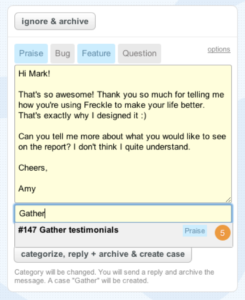
Respond to an email, plus categorizing it & assigning it to a case inline (in Process)
In Charm, you can answer any email, right away, with no fear of “losing track” of the work it involves. You don’t need to wait. When an email from a customer requires more work than just a quick reply, you create a case.
Example: Tammy has a bug, one you haven’t heard of before. You need Joe to try to reproduce the bug/look at the customer’s account. You write back Tammy right away: “Oh no! We’re looking into it!” You then create a case — right from the reply box! — and make a to-do for Joe to investigate & another for yourself, to write back to the customer later.
Thanks to Charm’s instant updates, Joe will see a message that he’s been added to a new case with a new to-do. The case will appear in his dash.
You’ll see when Joe checks off his to-do, too. Or if he leaves a comment on the case describing what he found; you can discuss it there.
The customer’s email is no longer a unit of work. Which is great, because emails are pretty poor as project specifications! And anyone can reply to any customer, at any time, without delay.
Keep your inbox empty — guilt-free.
Second: Charm surfaces the work and makes it a place for discussion, interaction & live updates.
Once you replace emails with cases as units of work, some pretty awesome things happen.
Each case is its own mini-project management area: You can discuss with your team, see who’s working on what, create & check off to-dos, keep the case on your menu bar (the pin!) and even poke your team members if they’ve forgotten.

List of Cases in the Freckle channel in our Charm, sorted by customer value
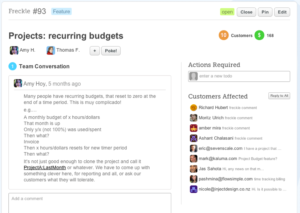
Individual Case PM: Discussion, todos, people, details
Third: Charm is totally live.
Leave Charm open in the Process view — new messages will automatically appear.

Live notifications appear in the menu bar
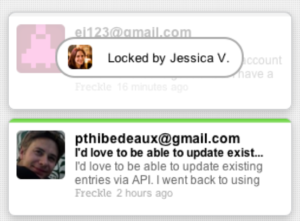
Live locking of open messages by your team
And you’ll get notifications immediately when a case is created, to-do’s are assigned to you, discussion comments posted on cases you follow.
It’s super easy — and automatic! — to stay organized and connected.
Fourth: Get your business intelligence for free.

Smart customer data at work: this customer is a paying customer, and for some time, too!
Charm is built to be a true CRM: a customer relationship management tool, not a sales management tool.
When your customers use the handy dandy Feedback box (an easily embedded JavaScript tool we provide), you can choose to collect information such as username, account name, plan level/lifetime customer value, sign up date, etc.
(We automatically collect OS, browser, & current URL.)
Soon, we’ll be rolling out an API where you can bulk import this data about customers, whether or not they use the CRM tool. And even if they send you regular emails (like this example!), we’ll connect their messages to the account data you gave us.
And: You can assign an infinite number of customer conversations to a single case.
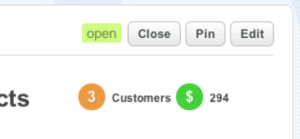
Cases are customer smart
That means that when you get 30 people writing in over the period of 2 months to request a new feature, you can assign each one to the case to investigate that feature.
Then in the Cases view, you can sort cases by the number of customers affected… or the dollar value represented by all those customers.
Fifth: Your obligations, at your fingertips.
You have your PM tools. And you have your support tools. Nary the twain shall meet… right?
Well, as we built Charm, we realized how hard it could be to keep track of what we had to do. So we fixed it.
Pinned Cases live in your top bar. To add one, just click the “Pin” button on any case.
In Charm, there are 3 ways to stay on top: the live notifications (which you already read about), pinning cases, and your Work dash.
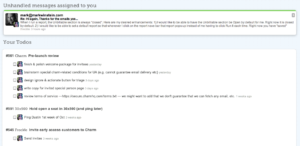
Your Work dash (pink tab): An easy-to-digest breakout of emails assigned to you, & cases you belong to with your to-doʼs
And that’s it… for now! Thanks so much for reading.
We’re so excited to get you in Charm! We hope you love it as much as we do.
Please let us know how we can help you.
We’re still learning how to teach people about all the awesomesauce Charm can deliver.
Write us at support@charmhq.com or use the feedback tab, any time.